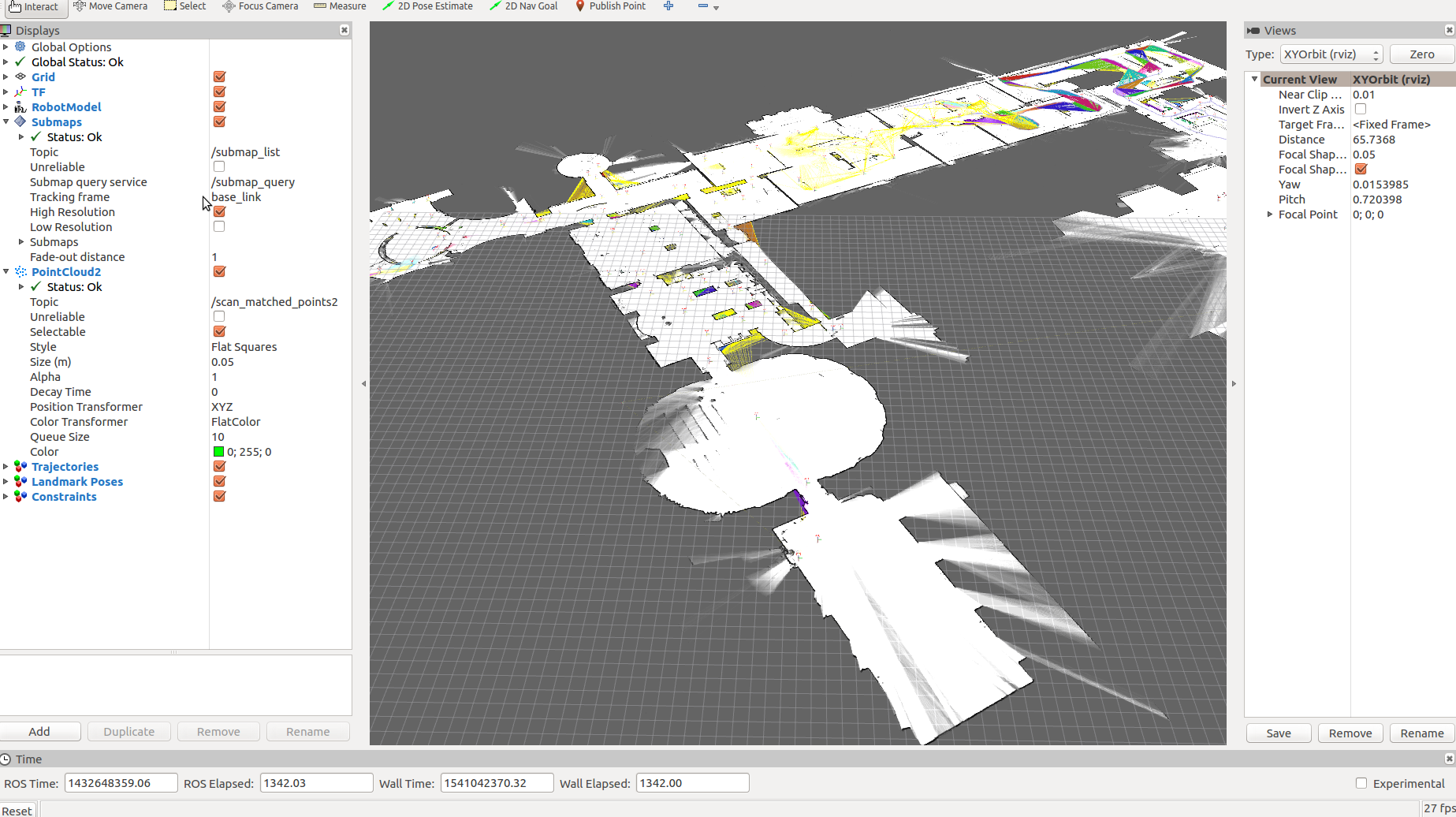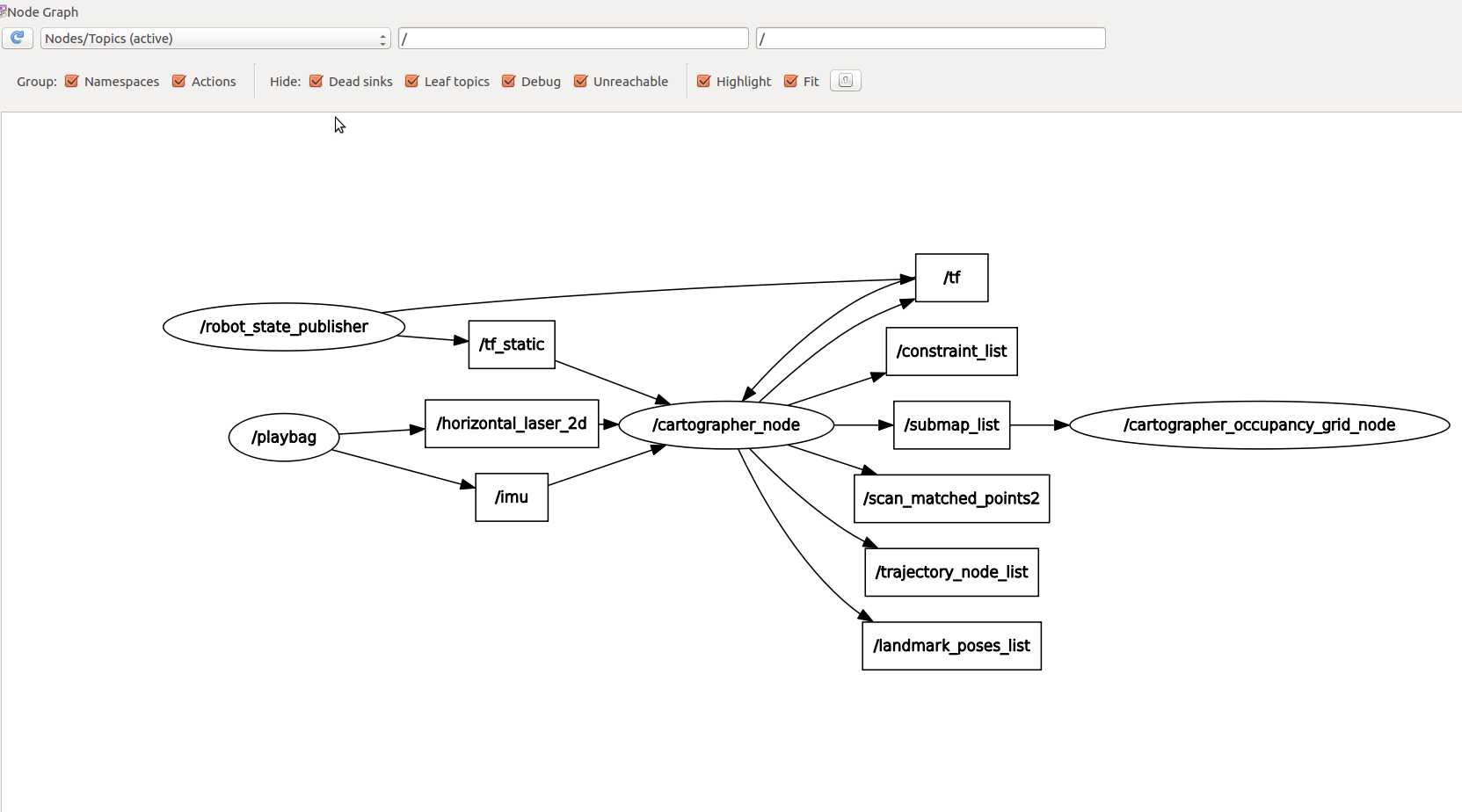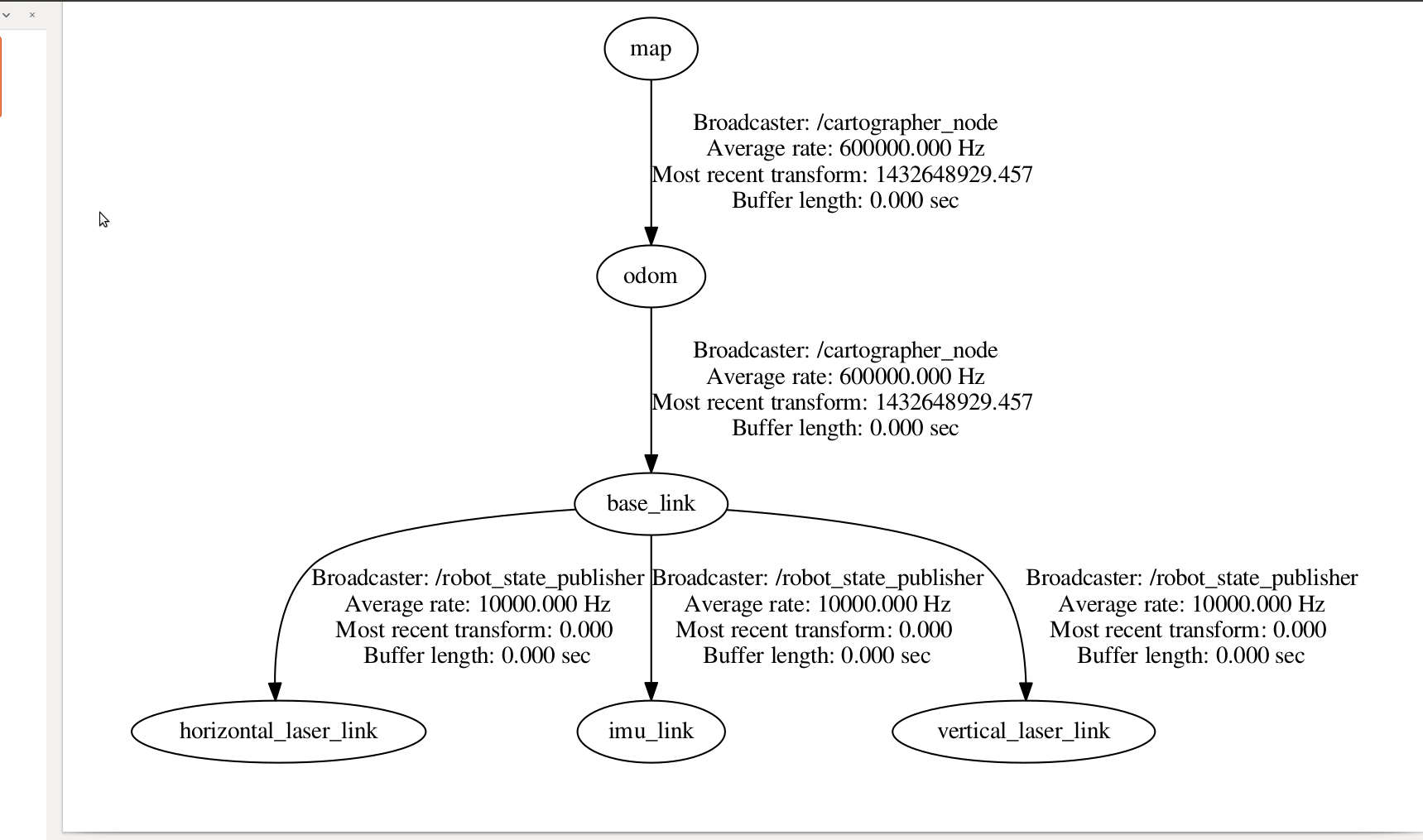目录
Cartographer 是Google开源的slam方案。
github链接:https://github.com/googlecartographer
本文主要记录一下安装和测试的过程:
系统配置
os: ubuntu16.04LTS
ROS 版本:kinetic
下载和安装
需要翻墙
# Install wstool and rosdep.
sudo apt-get update
sudo apt-get install -y python-wstool python-rosdep ninja-build
# Create a new workspace in 'catkin_ws'.
mkdir catkin_ws
cd catkin_ws
wstool init src
# Merge the cartographer_ros.rosinstall file and fetch code for dependencies.
wstool merge -t src https://raw.githubusercontent.com/googlecartographer/cartographer_ros/master/cartographer_ros.rosinstall
wstool update -t src
# Install proto3.
src/cartographer/scripts/install_proto3.sh
# Install deb dependencies.
# The command 'sudo rosdep init' will print an error if you have already
# executed it since installing ROS. This error can be ignored.
sudo rosdep init
rosdep update
rosdep install --from-paths src --ignore-src --rosdistro=${ROS_DISTRO} -y
# Build and install.
catkin_make_isolated --install --use-ninja
source install_isolated/setup.bash
测试Demo
注意: 下载过程中可能由于超时而中断,最好选用迅雷下载。
# Download the 2D backpack example bag.
wget -P ~/Downloads https://storage.googleapis.com/cartographer-public-data/bags/backpack_2d/cartographer_paper_deutsches_museum.bag
# Launch the 2D backpack demo.
cd ~/catkin_ws
source devel_isolated/setup.bash
roslaunch cartographer_ros demo_backpack_2d.launch bag_filename:=${HOME}/Downloads/cartographer_paper_deutsches_museum.bag
演示
Node graph
运行:
rosrun rqt_graph rqt_graph
查看tf
shell
rosrun tf view_frames
evince frames.pdf